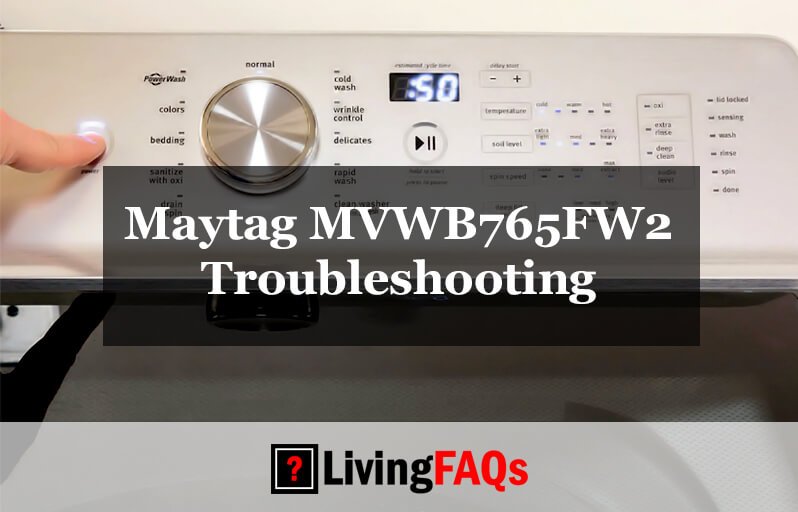Why is My Yocan Blinking 3 Times: Troubleshooting Tips
If your Yocan vape pen is blinking three times, it means that the battery is running very low. Refer to your vape brand’s manual for specific instructions on checking the battery level. A blinking vape light is a clear indication that the battery needs to be recharged or replaced. Understanding The Issue One common cause … Read more