Hamilton Beach FlexBrew troubleshooting is to provide users with guidance and support in resolving any issues or problems they may encounter while using the machine. The article aims to help users troubleshoot common issues, such as leaks or brewing temperature problems, by providing step-by-step instructions and tips for resolving the issue. By offering a comprehensive guide to troubleshooting the FlexBrew, the article seeks to empower users to take control of their machine and maintain it in good working order.
Ultimately, the goal is to help users get the most out of their Hamilton Beach FlexBrew and ensure that they can continue to enjoy delicious coffee and other beverages without interruption.
About Hamilton Beach FlexBrew and its Features
The Hamilton Beach FlexBrew is a versatile coffee maker that allows users to brew coffee in two different ways: with ground coffee or with coffee pods.
Its unique design features two separate brewing chambers, which means that users can brew a single cup of coffee or a full pot, depending on their needs. The machine is also equipped with a programmable timer, adjustable brewing strength, and an automatic shut-off feature for added convenience and safety.
The Hamilton Beach FlexBrew is a popular choice for coffee lovers who want the flexibility to brew their favorite coffee however they like it.
Basic Hamilton Beach FlexBrew Troubleshooting Tips
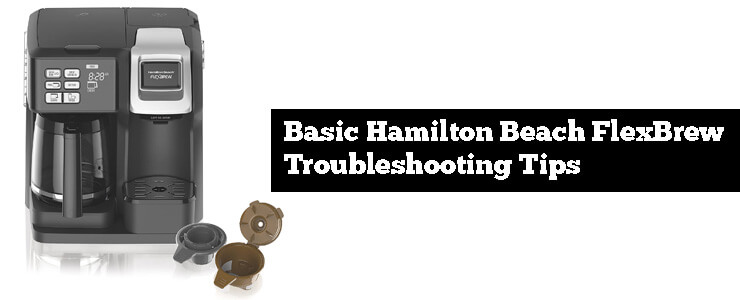
Here are some basic troubleshooting tips that users can try before contacting customer service for help:
- Make sure the machine is plugged in: Ensure that the machine is properly plugged into a working electrical outlet.
- Check the water reservoir: Make sure the water reservoir is filled to the appropriate level. If the water level is too low, the machine may not function properly.
- Clean the machine: Regular cleaning can help prevent issues with the machine. Refer to the user manual for instructions on how to clean your Hamilton Beach FlexBrew.
- Use fresh coffee: Make sure the coffee you are using is fresh and of good quality. Old or stale coffee can affect the taste of the coffee and cause clogs in the machine.
- Check for clogs: If the machine is not brewing properly, check for any clogs in the machine. A clog can cause the machine to stop working or produce weak coffee.
- Restart the machine: Sometimes simply restarting the machine can resolve minor issues. Turn off the machine, unplug it, wait a few seconds, and then plug it back in and turn it on again.
- Adjust the settings: If the coffee is too weak or too strong, adjust the brewing strength settings. Refer to the user manual for instructions on how to adjust the settings.
By trying these basic troubleshooting tips, users can often resolve minor issues with their Hamilton Beach FlexBrew without needing to contact customer service.
Most Common Issues of Hamilton Beach FlexBrew and Possible Causes
Here are some of the most common issues that users may encounter with the Hamilton Beach FlexBrew:
- Leaks: Leaks can be caused by a variety of issues, such as a loose water reservoir, a damaged or worn seal, or a clog in the machine. A damaged or worn seal is one of the most common causes of leaks.
- Clogs: Clogs can occur due to a build-up of coffee grounds or debris in the machine. This can be caused by using the wrong type of coffee or pod, not cleaning the machine regularly, or not using the machine according to the manufacturer’s instructions.
- Issues with brewing temperature: Inconsistent brewing temperature can be caused by a variety of factors, such as a faulty thermostat or heating element, a malfunctioning sensor, or a damaged or worn heating element. The issue may also be caused by the user not following the manufacturer’s instructions or using the wrong type of coffee.
- Difficulty brewing with pods: Difficulty brewing with pods can be caused by a variety of issues, such as using the wrong type of pod, not inserting the pod properly, or a clog in the machine. It can also be caused by the user not following the manufacturer’s instructions.
- Display or control panel issues: Display or control panel issues can be caused by a variety of factors, such as a malfunctioning sensor, a loose wire, or a damaged or faulty control panel. These issues may also be caused by the user not following the manufacturer’s instructions or attempting to repair the machine themselves.
By identifying these common issues, users can better understand what may be causing any problems with their Hamilton Beach FlexBrew and take steps to resolve them.
Hamilton Beach FlexBrew Troubleshooting for Common Issues

Here are some step-by-step instructions for resolving common issues with the Hamilton Beach FlexBrew:
Leaks:
- Turn off the machine and unplug it from the electrical outlet.
- Check the water reservoir to make sure it is properly seated and tightened.
- Check the seal around the water reservoir and make sure it is not damaged or worn. If it is, replace it.
- Check the area where the carafe sits to make sure it is clean and free of debris. If it is not, clean it with a damp cloth.
- Make sure the carafe is seated properly on the warming plate.
- If the issue persists, contact customer service for assistance.
Clogs:
- Turn off the machine and unplug it from the electrical outlet.
- Remove any remaining water and coffee from the machine.
- Clean the machine according to the manufacturer’s instructions, paying special attention to the brewing area and the filter.
- Check the coffee or pod to make sure it is the right size and type for the machine.
- Refill the water reservoir and try brewing again.
- If the issue persists, contact customer service for assistance.
Issues with brewing temperature:
- Turn off the machine and unplug it from the electrical outlet.
- Check the thermostat to make sure it is properly seated and not damaged.
- Check the heating element to make sure it is not damaged or worn.
- Check the sensor to make sure it is functioning properly.
- Make sure the machine is clean and free of any debris or clogs.
- Try brewing again with the correct amount of coffee or pod and the correct water level.
- If the issue persists, contact customer service for assistance.
Difficulty brewing with pods:
- Turn off the machine and unplug it from the electrical outlet.
- Check the pod to make sure it is the right size and type for the machine.
- Insert the pod according to the manufacturer’s instructions, making sure it is properly seated.
- Refill the water reservoir and try brewing again.
- If the issue persists, contact customer service for assistance.
Display or control panel issues:
- Turn off the machine and unplug it from the electrical outlet.
- Check the control panel to make sure it is not damaged or loose.
- Check the wiring to make sure it is properly seated and not damaged.
- Check the sensor to make sure it is functioning properly.
- Try resetting the machine according to the manufacturer’s instructions.
- If the issue persists, contact customer service for assistance.
By following these step-by-step instructions, users can take steps to resolve common issues with the Hamilton Beach FlexBrew and enjoy a better brewing experience.
Hamilton Beach FlexBrew Troubleshooting for Complex issues

Problems with the heating element:
If you suspect that the heating element is causing issues with your Hamilton Beach FlexBrew, try the following troubleshooting steps:
- Turn off the machine and unplug it from the power source.
- Remove the carafe or single-serve pod holder and inspect the heating element for any signs of damage or wear.
- If you notice any damage or wear, you may need to replace the heating element. Contact the manufacturer’s customer service for further assistance on obtaining a replacement part.
- If there is no visible damage or wear, try running a cleaning cycle with a descaling solution to remove any buildup or mineral deposits on the heating element. Follow the manufacturer’s instructions for descaling the machine.
Malfunctioning sensors:
If you suspect that the sensors in your Hamilton Beach FlexBrew are malfunctioning, try the following troubleshooting steps:
- Turn off the machine and unplug it from the power source.
- Check the water reservoir and ensure that it is properly filled to the recommended level.
- If the reservoir is filled correctly, inspect the sensors for any visible damage or wear.
- If there is no visible damage or wear, try running a cleaning cycle with a descaling solution to remove any buildup or mineral deposits on the sensors. Follow the manufacturer’s instructions for descaling the machine.
- If the issue persists, contact the manufacturer’s customer service for further assistance.
Issues with the water pump:
If you suspect that the water pump in your Hamilton Beach FlexBrew is causing issues, try the following troubleshooting steps:
- Turn off the machine and unplug it from the power source.
- Remove the carafe or single-serve pod holder and inspect the water pump for any visible signs of damage or wear.
- If you notice any damage or wear, you may need to replace the water pump. Contact the manufacturer’s customer service for further assistance on obtaining a replacement part.
- If there is no visible damage or wear, try running a cleaning cycle with a descaling solution to remove any buildup or mineral deposits on the water pump. Follow the manufacturer’s instructions for descaling the machine.
Electrical or wiring issues:
If you suspect that there are electrical or wiring issues with your Hamilton Beach FlexBrew, try the following troubleshooting steps:
- Turn off the machine and unplug it from the power source.
- Inspect the power cord and ensure that it is not damaged or frayed.
- Check the electrical outlet and ensure that it is properly grounded and functioning correctly.
- If the issue persists, contact the manufacturer’s customer service for further assistance.
In general, troubleshooting more complex issues with the Hamilton Beach FlexBrew may require the assistance of a professional technician. Users should always consult the manufacturer’s instructions and guidelines before attempting to troubleshoot or repair the machine themselves.
Frequently Asked Questions for Hamilton Beach Flexbrew
Q1. Why is my Hamilton Beach FlexBrew leaking?
Ans: Leaking is a common issue with the Hamilton Beach FlexBrew, and it is usually caused by a loose or improperly positioned water tank or coffee pot. Ensure that the water tank and coffee pot are positioned correctly, and make sure that the tank is securely attached to the machine.
Q2. How do I fix a clog in my Hamilton Beach FlexBrew?
Ans: If your FlexBrew is experiencing a clog, try running a cleaning cycle with a descaling solution to remove any buildup or mineral deposits. Alternatively, you can use a straightened paper clip or a needle to clean out any clogs in the needle or nozzle.
Q3. My coffee isn’t hot enough. What should I do?
Ans: If your coffee isn’t hot enough, try brewing on the “bold” setting, which will heat the water to a higher temperature. Additionally, ensure that you are using the correct amount of coffee grounds for the desired strength, as using too few grounds can result in a weaker, cooler cup of coffee.
Q4. How often should I clean my Hamilton Beach FlexBrew?
Ans: It is recommended to clean your Hamilton Beach FlexBrew every 3 to 6 months, or as needed if you notice any performance issues. This includes descaling the machine to remove any mineral buildup, as well as regular cleaning of the brewing components such as the needle and nozzle.
Q5. What should I do if my Hamilton Beach FlexBrew stops working completely?
Ans: If your FlexBrew stops working completely, check to ensure that the power cord is properly plugged in and that the electrical outlet is functioning correctly. If the issue persists, contact Hamilton Beach customer service for further assistance.
Conclusion:
The Hamilton Beach FlexBrew is a versatile coffee maker that allows users to brew both single-serve cups and full pots of coffee. While it is generally a reliable machine, users may encounter common issues such as leaks, clogs, or issues with brewing temperature.
Before contacting customer service, users should try basic Hamilton Beach FlexBrew troubleshooting steps such as checking if the machine is properly plugged in and ensuring that the water reservoir is filled.
For More complex issues such as problems with the heating element or malfunctioning sensors may require replacement parts or professional assistance. Regular cleaning and maintenance, including descaling the machine to remove mineral buildup, are also important to prevent issues and ensure optimal performance.
Read More: Keurig K Duo Troubleshooting


When using the kcup feature, the water gets hot, drips slow and not steady (with both regular brew and bold). The problem is, most of the water that should be coming to the coffee cup is dripping into the regular coffee maker reservoir. I have set it at all levels, (8, 10, and 14 oz) and out doors the same thing. Only 3-4 oz. actually make it to the coffee cup…