Netgear AC1750 troubleshooting can be done by rebooting the router or updating the firmware. Netgear AC1750 is a popular router used by home and small business networks.
While it provides fast and reliable internet connection, sometimes users may encounter issues that require troubleshooting. One of the most common issues is slow internet speed or intermittent connection. Other issues may include problems with accessing the router’s web interface, inability to connect to wi-fi, or issues with setting up the router.
Fortunately, most of these problems can be easily resolved through basic troubleshooting steps such as rebooting the router, resetting the device, or updating the firmware. In this article, we will provide a comprehensive guide on Netgear AC1750 troubleshooting to help users diagnose and fix any issues they may encounter.
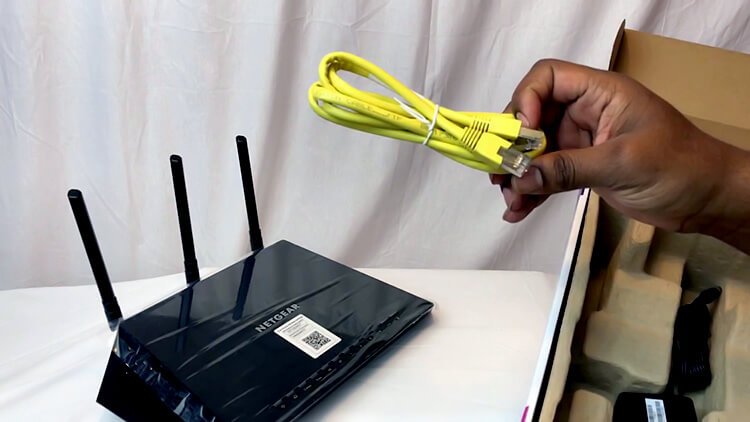
Understanding Common Issues
Netgear AC1750 is an incredible router known for its speed, consistency, and high performance. However, it is not perfect, and users often encounter several issues while using it. Understanding these issues can help you address them effectively and ensure that your router works efficiently.
In this blog post, we will discuss the common issues users face, providing an explanation of each issue and tips on how to solve them.
Explanation Of Common Issues Users Face
Slow Speed
Slow speed is undoubtedly one of the most common issues users encounter while using Netgear AC1750. Slow speed deprives you of the seamless browsing experience you are supposed to enjoy. The following are some of the causes of slow speed and tips on how to fix it:
- Distance: Place the router closer to the devices to improve the speed.
- Too many devices: Disconnect any devices that are currently not in use.
- Outdated firmware: Ensure you update the firmware to the latest version regularly.
Connection Issues
Connection issues can be frustrating, especially when you need to complete your work online swiftly. If your device is experiencing connectivity issues with Netgear AC1750, here are some possible causes and solutions:
- Incorrect credentials: Ensure that you have entered the correct wi-fi password.
- Distance: Distance is another key factor for weak connections, place the devices closer to the router.
- Outdated firmware: Always update your router’s firmware to the latest version to enhance performance.
Router Crash
There are many reasons why Netgear AC1750 may crash, including:
- Overheating: Ensure that the router has excellent ventilation to prevent overheating.
- Outdated firmware: Regularly update your router’s firmware to improve its stability.
Poor Signal Strength
Poor signal strength is often frustrating when using Netgear AC1750. Signal strength can affect performance, especially if you are streaming or downloading files. Here are some of the reasons and potential solutions for poor signal strength:
- Interference: Remove any household devices that may cause interference near the router.
- Router placement: Place the router on a higher place to improve its range.
- Outdated firmware: Regularly update your router’s firmware to strengthen signal strength.
Understanding these common issues is essential to maximize the performance of your Netgear AC1750 router. By following the tips above to solve the mentioned issues, you can improve the speed, connectivity, stability, and signal strength of your router, ensuring that you enjoy seamless browsing and streaming experience.
Frequently Asked Questions
How Do I Reset My Netgear AC1750 Router?
To reset your Netgear AC1750, locate the reset button at the back of your router, hold it down for ten seconds and release it.
What Should I Do If My Netgear AC1750 Router Keeps Disconnecting?
Try rebooting both your router and modem, then check for firmware updates and reset your wi-fi password.
Why Is My Netgear AC1750 Router Not Working Despite The Green Light?
Unplug the power cable from the router, wait for 30 seconds, then plug it back in. If it still doesn’t work, try resetting the router.
What Do I Do If I Forget My Netgear AC1750 Wi-Fi Password?
Reset your router to its default settings, use the default username and password to log in, then change your wi-fi password.
How Do I Update The Firmware On My Netgear AC1750 Router?
Open a web browser, log in to your router, go to the firmware update section, download and install the latest firmware.
Conclusion
As we wrap up this article on Netgear AC1750 troubleshooting, we hope that you have found it to be helpful and informative. We have covered the most common issues that users may face with this router and provided easy-to-follow solutions to resolve them.
Remember to always keep your router up-to-date with the latest firmware, and to perform regular maintenance checks to avoid any potential problems. By implementing the troubleshooting tips mentioned in this article, you can ensure a smooth and uninterrupted internet experience.
If you are still experiencing any issues, it may be best to contact netgear support for further assistance. We hope this guide has been of value to you and helped you to get your router up and running again. Happy troubleshooting!

