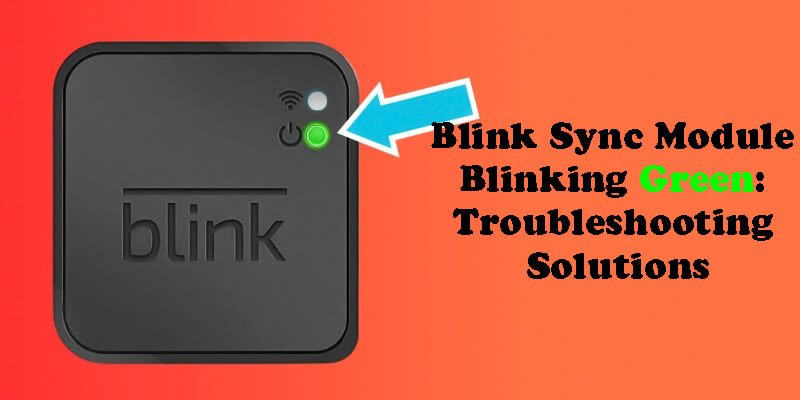A blinking green light on a blink sync module indicates that it is attempting to connect to a wi-fi network or has lost connection. If the issue persists, try resetting the module and ensure that it is placed within range of the wi-fi signal.

Blink is a popular home security system that includes cameras, motion detectors, and a sync module. The sync module acts as the central hub for the system, connecting to the internet and allowing for remote access to the cameras and other devices.
Sometimes, however, the blink sync module may experience issues with its connection, causing a blinking green light. This can be resolved by resetting the module and ensuring it is located within range of the wi-fi network. With some troubleshooting, a blink sync module can quickly be back up and running, providing peace of mind for homeowners and renters alike.
Recognizing The Problem
Are you experiencing a green light blinking on your blink sync module? If you are, this indicates that there’s likely an issue with your sync module. Different indications can help you identify the problem. Here are some common indications of the sync modules malfunction:
Common Indications Of The Sync Modules Malfunction:
- Green light flashing rapidly: The blink sync module’s green light flashing quickly could be an indication of issues with connectivity.
- No lights: If your blink sync module doesn’t light up, it could be a sign that it can’t connect to ac power or doesn’t have internet connectivity.
- Steady green light: A steady green light should indicate that your blink sync moduel is performing as it should.
Troubleshooting Tips For Identifying This Problem:
- Recheck connectivity: Ensure that your blink sync moduel is properly connected to the power outlet and has excellent internet connectivity. If it isn’t, start by reconnecting the equipment and then verify the connection.
- Restart the sync module: Restarting your sync module can help troubleshoot the issue of green light flashing. We recommend unplugging it for 10-15 seconds before plugging it back in.
Remember to check your sync module periodically to ensure that it’s performing correctly. By following these troubleshooting tips, you can easily recognize and resolve issues with your blink sync module.
Troubleshooting Steps
Step-By-Step Guide To Resolve The Blink Sync Module Blinking Green Problem
If you are experiencing a blink sync module blinking green light, it can indicate various issues. However, don’t worry, as this guide will provide a comprehensive start-to-finish troubleshooting plan to resolve this problem quickly.
Check Your Internet Connection
The first thing that you need to inspect is your internet connection. A poor internet connection can cause blink sync module blinking green light. If your network speed is slow or the router is far away from the module, it may be difficult for the devices to connect.
Here are some steps to help you fix the issue:
- Ensure your router is functioning correctly and is connected
- Check that your wi-fi signal is strong enough where the blink sync module is located
- Restart your router and check if the blink module light is off
Verify The Blink Sync Module Is Paired And Updated
If the blink sync module blinking green light persists, it’s important to check if your blink module is correctly paired and updated. Sometimes, the blink module requires updating before it can connect correctly. Here’s what you can do:
- Open the blink app and verify that the sync module is paired to the account
- Ensure that the blink module is updated to the latest firmware
- Restart the sync module by unplugging it and plugging it back in after a few seconds
Reset The Blink Sync Module
If the blink sync module blinking green light persists despite the previous troubleshooting steps, try resetting it. Resetting the module removes any faulty configuration and restores the defaults. Here’s how:
- Insert a pin into the reset hole on the blink sync module and hold it down for about 10 seconds.
- Wait for the blink module to restart, then release the reset button.
- Wait for the sync module to rejoin the network.
Get In Touch With Blink Support
If none of these troubleshooting steps work, it’s best to contact blink support for assistance. Blink’s customer support teams can diagnose the root cause of the issue and recommend possible solutions. Reach out to blink’s customer support team through the blink app on your smartphone or visit their support site on the web browser.
Troubleshooting blink sync module blinking green light isn’t complicated if you follow the steps outlined above. Remember, it’s critical to have a stable internet connection, ensure the blink module is paired and updated, reset the blink sync module, and contact blink support if all else fails.
Other Possible Solutions
If you have a blink sync module that’s consistently flashing green, there are several issues that could be causing the problem. Here are some additional solutions that you can use to resolve specific issues that lead to the blink sync module flashing green.
Improper Connectivity
If the blink sync module is blinking green, it may be an issue with wi-fi or internet connectivity. Ensure that the sync module is positioned close enough to your router, and also try rebooting your router. If those steps don’t work, try resetting the module by pressing and holding the reset button on its side.
It takes around 45 seconds to reset the module, so wait for its bottom light to start flashing blue rapidly.
Router Configuration
Make sure to configure your router to allow blink traffic. If it is not set up correctly, the blink sync module will not effectively communicate with the blink servers and may result in the green flashing light. Adding the mac (media access control) address of the sync module to the router’s settings can help it connect better.
Insufficient Power Supply
The blink sync module won’t work correctly if it doesn’t have sufficient power. Lack of sufficient power may be the cause of the green flashing light. To deal with this issue, try connecting the module to a different power outlet or trying another power cable.
If you’ve been using the sync module for a while, then its power cable may have become faulty, and replacing it could help fix the problem.
Radio Interference
Another possible cause for the green blink sync module flashing light could be radio interference. Often, the source of the radio interference comes from devices such as microwave ovens, baby monitors, or cordless phones that operate on the same frequency as the sync module.
Please disable these devices to see if there is a change in the green flashing.
Comparison Of Different Methods And Their Effectiveness
While these possible solutions are effective in resolving the blink sync module flashing green problem, they have different levels of effectiveness depending on the diagnosis of the problem. Here’s a comparison of their effectiveness:
- Resetting the device: A reset can resolve most of the blink sync module flashing green issues easily. This method is highly effective
- Router configuration: This method is effective when dealing with connectivity problems. Configure the router to allow blink traffic for the sync module to communicate quickly and properly.
- Connectivity issues: If your sync module’s issue results from wi-fi or internet connectivity, improving the connectivity is a highly effective solution.
- Power supply issues: The method is useful for fixing the blink green flashing issue, but it has less success rate than the others.
- Radio interference problems: This is the least effective solution, as radio interference is more difficult to detect. As a result, the only solution might be to wait until the radio interference dissipates before the sync module can operate correctly.
Preventing Future Issues
Measures To Avoid Potential Future Occurrences Of The Blink Sync Module Blinking Green Issue
The blinking green issue in blink sync module is one of the common problems most users face. It can be annoying and frustrating, especially if you’re trying to secure your home. The good news is that there are several effective measures you can take to prevent this issue from happening in the future.
Here are some of them:
- Make sure to update your sync module firmware regularly. Blink always releases firmware updates to fix known issues. Check for available updates regularly to keep your sync module running smoothly and avoid any connection problems.
- Ensure your sync module has a strong wi-fi signal. Weak or intermittent signals can cause issues with the module’s operation. Consider relocating your sync module, so it’s closer to your router. You can also use a wi-fi extender to boost the signal and improve the connection.
- Review the sync module’s power source. The sync module requires a constant source of power to function correctly. Avoid using damaged cables or power outlets that are not compatible with your sync module. Always use the original cords and adapter provided when you purchased the module.
- Avoid overcrowding your wi-fi network. Too many devices connected to your wi-fi network can affect your sync module’s connection. Consider limiting the number of connected devices or invest in a high-performance router that can support multiple devices.
Recommendations For Ensuring Optimal Functioning Of The Sync Module
To ensure that your blink sync module operates at its optimal level, you need to take good care of it. Here are some recommendations to follow:
- Clean your sync module regularly. Dust and debris can accumulate on the module’s surface, which may affect its performance. Clean the module with a soft cloth regularly to maintain its efficiency.
- Check the sync module’s connection regularly. Loose connections can make blink sync module blink green, which means it’s not working correctly. Check the sync module’s cable connections, whether they are firmly attached to the outlet and the sync module.
- Restart your sync module regularly. If your sync module is experiencing frequent connectivity issues, restarting it might help. Unplug your sync module for at least 30 seconds before plugging it back in.
- Keep the sync module updated with the latest firmware. Firmware updates contain fixes for known bugs and improve the sync module’s overall performance. Ensure that your sync module is always running on the latest firmware version.
With these measures, you can prevent the blink sync module’s green blinking issue and ensure that your module functions optimally. Make sure to follow these recommendations regularly to maintain the module’s efficiency. By taking good care of your blink sync module, you can keep your home’s security system operating smoothly.
Frequently Asked Questions
Why Is My Blink Sync Module Blinking Green?
The green light indicates a successful wi-fi connection for online updates, motion detection and live streaming.
How Do I Troubleshoot Blink Sync Module’S Blinking Green Light?
The green light may blink if there’s a low signal strength or if the module loses connection. Try to move the module closer to the router or reset your router.
How To Reset Blink Sync Module?
Use a paperclip to hold down the reset button for about 5 seconds until the led flashes red. Release the button and wait for the led to turn off.
How To Connect Blink Sync Module To Wi-Fi?
Open the blink app and navigate to “settings” > “add device” > “sync module”. Follow the on-screen instructions to connect to wi-fi.
Can I Use Blink Sync Module Without Wi-Fi?
No, the blink sync module requires a wi-fi connection to operate. If the wi-fi is malfunctioning, the device would not work.
Conclusion
To conclude, a blink sync module blinking green could indicate a variety of issues. It could possibly be because the device is not connected to the internet, the wi-fi is weak or lost, or the device is experiencing a power-related problem.
However, the good news is that all of these problems can be fixed without too much hassle. By following the simple troubleshooting steps mentioned in this article, you can easily resolve the issue and have your blink sync module up and running in no time.
Always remember that blink support is just a phone call away if you need any assistance. Hence, stay alert, follow the steps, and bring that blink sync module back to life. Keep checking your device regularly to prevent any issues from arising in the first place!