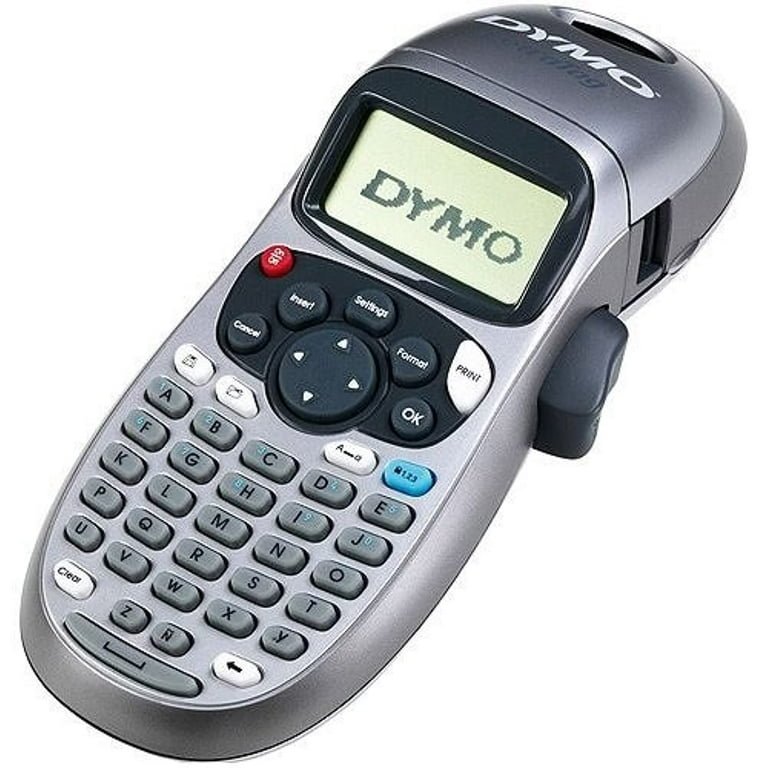To troubleshoot a Dymo Letratag, start by checking for low battery or tape jams. If the printer still doesn’t work, consider recalibrating it.
Dymo Letratag label makers offer convenience and efficiency for organizing your home, office, or business. However, like any electronic device, they may encounter issues that require troubleshooting. It’s essential to familiarize yourself with common problems and their solutions to maintain smooth operation.
Whether it’s issues with printing quality, power supply, or label tape, knowing how to troubleshoot your Dymo Letratag can save time and frustration. In this guide, we’ll explore some troubleshooting tips to help you resolve any potential issues with your Dymo Letratag label maker and ensure it continues to meet your labeling needs effectively.
Common Issues
Poor Print Quality
If you notice that your Dymo Letratag is producing poor print quality, the first thing to check is the label cassette. Make sure that it is compatible with the Letratag and inserted properly. Check the print head for any debris or adhesive buildup, as this can cause smudging and streaking. Adjust the print contrast settings to improve the print quality. If the issue persists, consider replacing the label cassette and cleaning the print head to resolve the problem.
Label Jamming
Label jamming can be a frustrating issue, but it can often be resolved by checking a few key things. Ensure that the label cassette is inserted correctly and that the labels are loaded properly. Examine the label exit slot for any obstructions or debris that may be causing the jam. Using high-quality labels can also prevent jamming issues. If the problem continues, cleaning the label exit slot and ensuring proper label alignment may help.
Low Battery Indicator
If the low battery indicator is flashing on your Dymo Letratag, it’s important to address this issue promptly. Replace the batteries with new, high-quality batteries to ensure reliable performance. Check the battery terminals for any corrosion and clean them if necessary. Using rechargeable batteries is an eco-friendly alternative, but be sure they are fully charged to avoid the low battery indicator.

Credit: www.amazon.com
Basic Troubleshooting Steps
When encountering issues with your Dymo Letratag, there are a few basic troubleshooting steps you can take to diagnose and resolve the problem. Here are some simple solutions to common issues:
Check Power Source
Before anything else, ensure that the Dymo Letratag is properly connected to a power source. If it is battery-powered, try replacing the batteries or connecting to a power outlet.
Inspect Label Cassette
Open the label maker and inspect the label cassette. Make sure it is inserted correctly and is not jammed. If the cassette appears damaged or empty, consider replacing it with a new one.
Clean Print Head
If the printed labels are coming out unclear or smudged, the print head may need cleaning. Use a soft cloth and some isopropyl alcohol to gently clean the print head, ensuring that it is free from any debris or residue.
Advanced Troubleshooting Techniques
Explore advanced troubleshooting techniques to resolve issues with your Dymo Letratag label printer effectively.
Resetting The Printer
To reset your Dymo Letratag printer, press and hold the power button for 10 seconds.
Firmware Updates
Ensure your Letratag’s firmware is up-to-date by visiting the official Dymo website and downloading the latest updates.
Contacting Customer Support
If problems persist, contact Dymo customer support for personalized assistance.

Credit: www.dymo.com
Maintenance Tips
When it comes to Dymo Letratag troubleshooting, regular maintenance tips are crucial. Clean the print head and cutter blade to ensure optimal performance. Use genuine Dymo labels and replace the batteries when the device starts to operate slowly.
Proper Storage Of Label Maker
Proper storage of your Dymo Letratag label maker is essential to ensure its longevity and optimal performance. By following a few simple steps, you can protect your device from potential damage and avoid unnecessary troubleshooting.
To begin with, it is important to store your label maker in a cool and dry place, away from direct sunlight and extreme temperatures. This will prevent any damage caused by heat or moisture, which can negatively affect the internal components of the device.
Table 1: Tips for Proper Storage of Label Maker
| Tips |
|---|
| Store in a cool and dry place |
| Avoid direct sunlight and extreme temperatures |
Regular Cleaning Routine
To maintain the functionality of your Dymo Letratag label maker, it is important to establish a regular cleaning routine. Cleaning the device ensures that dirt, debris, and adhesive residue do not compromise its operation.
You can start by removing the batteries and disconnecting the power supply to ensure safety during the cleaning process. Then, using a soft cloth dampened with water or a mild cleaning solution, gently wipe the exterior of the device to remove any dust or fingerprints.
| Steps |
|---|
| Remove batteries and disconnect power supply |
| Use a soft cloth dampened with water or mild cleaning solution |
| Gently wipe the exterior of the device |
In addition to cleaning the outer surface, it is important to clean the print head regularly. This can be done by using a cotton swab moistened with rubbing alcohol. Carefully clean the print head and remove any built-up residue that may be affecting the print quality. Remember, the print head is a sensitive component, so be gentle during the cleaning process.
Using Correct Label Cassettes
Using the correct label cassettes is crucial for the proper functioning of your Dymo Letratag label maker. By using the wrong cassette, you may encounter issues such as jamming and incorrect printing. Therefore, it is essential to check the compatibility of the label cassette with your device model before making a purchase.
Table 3: Importance of Using Correct Label Cassettes
| Importance |
|---|
| Prevents jamming and incorrect printing |
| Check compatibility with device model before purchase |
Furthermore, always ensure that the label cassette is inserted correctly into the label maker. Improper insertion can lead to misalignment and affect the overall performance. Refer to the user manual or manufacturer’s instructions for guidance on how to correctly insert the label cassette.
By following these maintenance tips, you can keep your Dymo Letratag label maker in excellent working condition and avoid unnecessary troubleshooting. Remember to store your device properly, establish a regular cleaning routine, and use the correct label cassettes for optimal performance.
Additional Resources
Are you encountering issues with your Dymo Letratag and need some assistance? Don’t worry, we’ve got you covered with an array of additional resources to help you troubleshoot and resolve any problems you may be facing. Whether you prefer online guides or connecting with a supportive community, these resources will provide the information and support you need. So let’s dive in and explore your options!
Online Troubleshooting Guides
If you’re a visual learner and prefer step-by-step instructions, online troubleshooting guides can be a great resource for you. Dymo Letratag has an extensive library of online guides that cover a wide range of troubleshooting topics. From resolving printing issues to fixing error messages, these guides offer clear explanations and easy-to-follow instructions. By following these guides, you’ll be able to address common problems and get your Letratag up and running in no time.
| Benefits of Online Troubleshooting Guides: |
|---|
|
Community Forums For Support
Sometimes the best support comes from fellow Letratag users who have experienced similar issues. Community forums are a great place to connect with other users, share your troubleshooting challenges, and learn from their experiences. The Dymo Letratag community forum is filled with knowledgeable and helpful individuals who are ready to assist you. From suggestions on how to fix specific problems to sharing tips and tricks, participating in these forums can provide invaluable insights and solutions.
| Benefits of Community Forums: |
|---|
|
No matter which resource you choose, be it online troubleshooting guides or community forums, you’ll find the support and guidance you need to overcome any obstacles you may encounter with your Dymo Letratag. By utilizing these resources, you’ll be able to troubleshoot and resolve issues effectively, ensuring your Letratag remains a reliable tool for all your labeling needs.

Credit: www.walmart.com
Tips And Tricks
Explore these essential Tips and Tricks for troubleshooting your Dymo Letratag and getting the most out of this handy device.
Optimizing Battery Life
Replace batteries when the display appears dim to ensure optimal performance.
- Use high-quality alkaline batteries for longer lasting power.
- Turn off the Letratag when not in use to conserve batterys.
Customizing Print Settings
Adjust the print contrast to enhance readability and clarity.
- Experiment with font sizes and styles to customize your labels.
- Utilize the preview function to ensure the settings meet your needs.
Frequently Asked Questions Of Dymo Letratag Troubleshooting
How Do I Fix A Dymo Letratag That Is Not Printing Correctly?
To fix a Dymo Letratag that is not printing correctly, try replacing the label cassette, checking for obstructions in the print head, cleaning the print head with a soft cloth and alcohol, and adjusting the print contrast settings on the device.
If the issue persists, contact Dymo customer support for further assistance.
Why Is My Dymo Letratag Not Turning On?
If your Dymo Letratag is not turning on, check the batteries and ensure they’re properly inserted. If the batteries are good and it still doesn’t turn on, try replacing them. Additionally, make sure the power switch is in the on position and inspect the battery contacts for any dirt or corrosion that may be causing a poor connection.
How Do I Change The Font Size On My Dymo Letratag?
To change the font size on your Dymo Letratag, press the Font Size button on the device to cycle through the available font sizes. The selected font size will be displayed on the screen. Once you have chosen the desired font size, enter your text using the keyboard and print the label as usual.
Conclusion
Having trouble with your Dymo Letratag? These troubleshooting tips can help you efficiently resolve issues. By following these suggestions, you can enhance the performance of your label maker and enjoy hassle-free labeling experience. Don’t let technical glitches slow you down – troubleshoot with confidence!