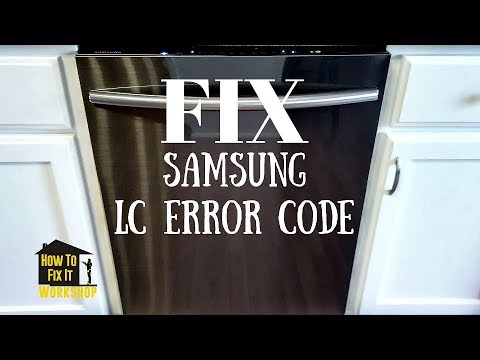The Samsung dishwasher LC code indicates a leak, but if there is no visible leak, the issue may be with the position of the leak sensor. Relocating the sensor a few inches higher in the drip pan could resolve the problem.
Additionally, common installation issues, such as incorrectly installed hoses or improper leveling, can also cause leaks. Correcting these issues through reinstallation can prevent leaks in most cases. If the problem persists, it is recommended to seek professional assistance to diagnose and fix the issue.
Understanding The Samsung Dishwasher Lc Code
Understanding the Samsung Dishwasher LC Code
When it comes to Samsung dishwashers, one of the most common error codes that users encounter is the LC code. This code is displayed when the dishwasher’s leak sensor detects moisture or when the water reflector is blocked, specifically on Waterwall models. Understanding the meaning and causes of this LC code is crucial in resolving the issue and ensuring the proper functioning of your dishwasher.
What is the meaning of the Samsung Dishwasher LC code?
The Samsung Dishwasher LC code appears when the dishwasher’s leak sensor detects moisture or when the water reflector is blocked. This code indicates that there may be a leak or a blockage in the dishwasher that needs to be addressed. It is important to note that some models may display the error code as LE instead of LC, but both have the same meaning.
Causes of the Samsung Dishwasher LC code
Several factors can cause the Samsung Dishwasher LC code to appear. These include:
1. Leaks: Dishwasher leaks can occur due to installation issues, such as improper positioning of the drain hose or water supply hose. Additionally, incorrectly stretching the sides of the tub when screwing it into the cabinets can also result in leaks.
2. Blockages: A blocked water reflector can trigger the LC code on Waterwall models. Blockages may be caused by debris or food particles accumulated within the dishwasher.
How the dishwasher reacts to the LC code
When the Samsung dishwasher displays the LC code, it enters a specific mode. During this time, the dishwasher turns itself on and continues to run without turning off. It will also attempt to drain the water away, assuming that the LC code is a result of a leak. It is important to note that the dishwasher may not function normally until the LC code issue is resolved.
Importance of resolving the LC code issue
Resolving the Samsung Dishwasher LC code issue is of utmost importance. Failure to address this problem can lead to continued malfunctions and potential damage to your dishwasher. Additionally, constant running of the dishwasher can lead to increased energy consumption and higher utility bills. By identifying and resolving the cause of the LC code, you can restore the optimal functioning of your dishwasher and ensure efficient and hassle-free dishwashing.
In conclusion, understanding the Samsung Dishwasher LC code is essential for troubleshooting and resolving any issues that may arise. By identifying the meaning, causes, and reactions of this error code, you can take the necessary steps to address the problem and ensure the proper functioning of your dishwasher.
Troubleshooting The Samsung Dishwasher Lc Code
Step 1: Resetting the dishwasher
If you’re encountering the dreaded Samsung dishwasher LC code despite no visible leaks, don’t worry! There are several troubleshooting steps you can take to resolve the issue. Step 1 involves resetting the dishwasher, which may help clear any temporary glitches causing the error code.
To reset the Samsung dishwasher LC code, follow these simple steps:
- Turn off the power to the dishwasher by locating the circuit breaker and flipping the corresponding switch.
- Wait for approximately 5 minutes to ensure the dishwasher completely powers down.
- After waiting, turn the power back on by flipping the circuit breaker switch.
Resetting the dishwasher can often resolve minor technical issues and reset the error code. It’s a quick and easy troubleshooting step that is worth trying before moving on to the next steps.
Step 2: Checking for visible leaks
Even though there may be no visible signs of leakage, it’s crucial to inspect common areas where leaks could occur. Step 2 involves a thorough examination to rule out any potential causes of the LC code.
Here’s how you can check for visible leaks:
- Inspect the hoses connected to the dishwasher for any cracks or damage. Pay close attention to the drain hose and water supply hose.
- Check the dishwasher’s interior, specifically the door gasket and tub, for any signs of water accumulation or moisture.
If you do find any visible leaks, the problem can usually be fixed by addressing the specific area where the leakage is occurring. Repair or replace any damaged hoses, and make sure the door gasket is properly sealed. Taking these steps can help eliminate the LC code and prevent further leakage issues.
Step 3: Inspecting the leak sensor
The leak sensor plays a crucial role in detecting and preventing water leakage in the dishwasher. If the sensor malfunctions, it can trigger the LC code even if there are no actual leaks. Step 3 involves inspecting and troubleshooting the leak sensor.
Here’s what you need to do:
- Locate the leak sensor, which is typically situated near the bottom of the dishwasher.
- Check if there are any visible signs of damage or corrosion on the sensor.
- If the sensor appears to be faulty, you may try cleaning it using a soft cloth or replacing it altogether.
Fixing a malfunctioning leak sensor can help eliminate the LC code and ensure that the dishwasher functions smoothly.
Step 4: Resolving drainage issues
Poor drainage can often trigger the Samsung dishwasher LC code. Step 4 focuses on troubleshooting and resolving any drainage problems that may be causing the error.
Here’s what you can do:
- Check the dishwasher’s drain hose for any clogs or blockages.
- Ensure that the drain hose is properly connected and secured to the sink or garbage disposal.
- If necessary, use a plumber’s snake or a straightened wire coat hanger to remove any debris or obstructions from the drain hose.
By addressing drainage issues, you can prevent the buildup of excess water, which can trigger the LC code. Regular maintenance and cleaning of the drain hose can significantly reduce the likelihood of encountering drainage problems in your Samsung dishwasher.
Step 5: Evaluating the water reflector
The water reflector in your Samsung dishwasher plays a crucial role in distributing water evenly throughout the unit. Any blockages or obstructions in the water reflector can disrupt the dishwasher’s normal functioning and trigger the LC code. Step 5 involves evaluating the water reflector and ensuring it is free from any debris or blockages.
Here’s what you should do:
- Locate the water reflector, which is usually found at the bottom of the dishwasher tub.
- Inspect the water reflector for any food particles, paper, or other foreign objects that may be obstructing its proper functioning.
- If you find any blockages, carefully remove them using a soft cloth or a small brush.
Clearing any blockages in the water reflector is essential for the dishwasher to operate efficiently and prevent the LC code from appearing in the future.
Preventing Future Lc Code Errors
Experiencing an LC code error on your Samsung dishwasher can be frustrating, especially when there’s no visible leak. However, by following some regular maintenance tips and best practices, you can prevent future LC code errors and ensure the smooth functioning of your dishwasher.
Regular maintenance tips for Samsung dishwashers
Maintaining your Samsung dishwasher regularly is crucial to avoid LC code errors. Here are some essential maintenance tips:
- Check and clean the filter: Regularly inspect the filter and clean it to prevent debris and residue from clogging the dishwasher, which can lead to error codes.
- Inspect the drain system: Ensure that the drain hose is not kinked or clogged. Also, check the main drain and clear any blockages to promote proper drainage.
- Keep the dishwasher interior clean: Wipe down the interior of the dishwasher regularly to prevent the buildup of food particles, which can cause blockages and trigger error codes.
- Check the water supply: Ensure that the water supply hose is properly connected and not damaged. Inspect the water inlet valve for any leaks or issues.
Best practices for avoiding leaks and related issues
Preventing leaks and related issues is crucial for avoiding LC code errors on your Samsung dishwasher. Follow these best practices:
- Proper installation: Ensure that your dishwasher is installed correctly, with the drain hose and water supply hose fitted securely. Incorrect installation can lead to leaks and trigger error codes.
- Level the dishwasher: Ensure that your dishwasher is leveled properly. If it’s tilted or uneven, it can cause water to collect and potentially trigger error codes.
- Avoid overloading: Don’t overload your dishwasher, as it can lead to poor water circulation and potential leaks. Follow the manufacturer’s guidelines for loading capacity.
- Use recommended detergents: Only use detergents that are specifically recommended for your Samsung dishwasher. Using the wrong detergent can cause excessive sudsing and potential leaks.
Importance of professional servicing for long-term prevention
While regular maintenance and best practices can go a long way in preventing LC code errors, it’s also crucial to consider professional servicing for long-term prevention. Professional technicians have the expertise to identify underlying issues, perform thorough inspections, and address potential problems before they turn into major errors.
Professional servicing can involve:
- Checking and adjusting the leak sensor placement to ensure accurate detection.
- Inspecting and repairing any damaged or malfunctioning components, such as the water reflector or drain system.
- Performing a comprehensive cleaning and maintenance routine to keep your dishwasher in optimal condition.
By investing in professional servicing for your dishwasher, you can ensure its longevity, minimize the risk of error codes, and enjoy uninterrupted cleaning performance.

Credit: oc-appliance.repair
Frequently Asked Questions For Samsung Dishwasher Lc Code But No Leak
How Do I Reset The Lc Error Code On My Samsung Dishwasher?
To reset the LC error code on your Samsung dishwasher, relocate the leak sensor a few inches higher in the drip pan if there is no actual leak.
Why Does The Lc Code Keep Running On My Samsung Dishwasher?
The LC code on your Samsung dishwasher indicates that the leak sensor has detected moisture or the water reflector is blocked. This causes the dishwasher to continuously run and not turn off. It will try to drain the water during this time.
To fix this issue, you can check if there is any moisture or blockage and relocate the leak sensor if necessary.
How Do I Fix The Leak Sensor On My Samsung Dishwasher?
To fix the leak sensor on your Samsung dishwasher, try relocating the sensor a few inches higher in the drip pan. If that doesn’t solve the problem and you’re still experiencing the LC error code, there may be a leak somewhere in the dishwasher that needs to be repaired or addressed.
What Is The Most Common Leak Samsung Dishwasher?
The most common leak in a Samsung dishwasher is often due to installation issues such as the drain hose, water supply hose, leveling, or incorrect installation of the tub. Reinstalling these components properly should fix the leaks in most cases.
Q: How Do I Reset The Lc Error Code On My Samsung Dishwasher?
A: To reset the LC error code on your Samsung dishwasher, try turning off the power for a few minutes and then turning it back on. If the error persists, refer to the user manual for specific instructions.
Conclusion
If you are facing the Samsung dishwasher Lc code but no leak issue, there are several steps you can take to resolve it. Check for any blockages, such as in the drain or water reflector. Relocating the leak sensor a few inches higher in the drip pan may also help.
Remember to ensure proper installation and reinstallation to prevent leaks. By following these troubleshooting steps, you can fix the Lc code error on your Samsung dishwasher effectively and efficiently.