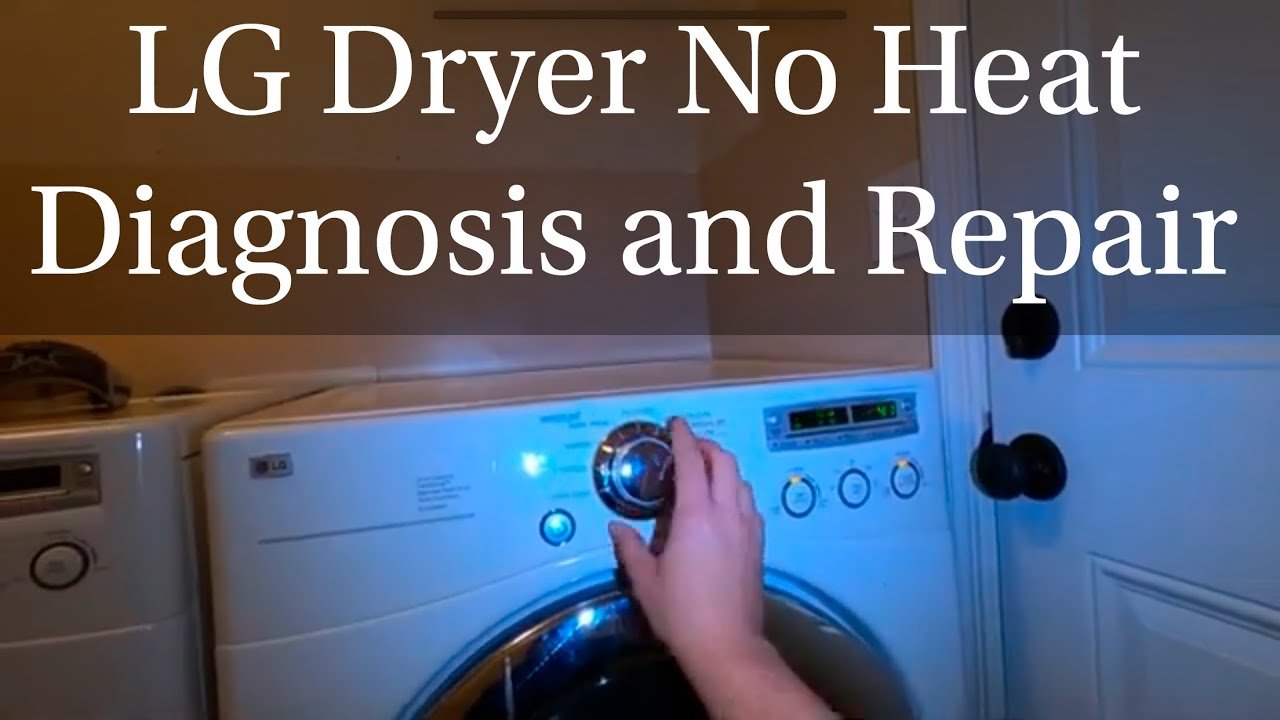If your LG True Steam dryer is not drying clothes properly, it is likely due to an obstruction in the dryer’s airflow, such as a blocked vent or lint build-up on the air filter. This can cause longer dry times than usual.
To resolve this issue, start by checking and cleaning the lint filter and vent hose. If the problem persists, it is recommended to call a professional for duct cleaning. Properly installing and maintaining your dryer can help prevent airflow blockages and ensure optimal performance.
Reasons Why Lg True Steam Dryer Is Not Drying
If you’re facing issues with your LG True Steam Dryer not drying your clothes efficiently, there could be several reasons behind it. Understanding these potential problems will help you troubleshoot the issue and get your dryer back to its optimal functionality. Here are three common causes for your LG True Steam Dryer not drying properly:
Airflow Blockage
One of the primary reasons why your LG True Steam Dryer may not be drying your clothes is due to an airflow blockage. This blockage can result from various factors, such as an obstruction in the duct work or lint build-up on your air filter.
Obstruction in the Duct Work
When there is an obstruction in the duct work of your dryer, it restricts the airflow, preventing your dryer from effectively removing moisture from your clothes. To check for obstructions, disconnect the vent from the dryer and inspect the duct for any debris or blockages. If you notice any obstructions, it is recommended to call a professional for duct cleaning.
Lint Build-Up on the Air Filter
Another common reason for a LG True Steam Dryer not drying is the accumulation of lint on the air filter. Over time, lint can build up on the filter, reducing the airflow and hindering the drying process. It is crucial to regularly clean the lint filter to ensure optimal airflow and efficient drying.
By addressing these common issues, you can troubleshoot and resolve the problem of your LG True Steam Dryer not drying effectively. Take the necessary steps to maintain the airflow, remove obstructions, and clean the air filter regularly to ensure optimal performance of your dryer.
Troubleshooting Lg True Steam Dryer Not Drying
Having a dryer that doesn’t dry your clothes can be frustrating. If you own an LG True Steam Dryer and are facing this issue, there are some simple troubleshooting steps you can take to identify and resolve the problem. In this article, we will discuss three common areas to check: the lint screen, the vent hose, and the vent system. By following these troubleshooting steps, you can ensure your LG True Steam Dryer operates efficiently and effectively.
Check the Lint Screen
If your LG True Steam Dryer is not drying properly, the first step you should take is to check the lint screen. The lint screen collects lint and debris from your clothes during the drying process. Over time, this lint can accumulate and clog the screen, restricting the airflow and causing the dryer to take longer to dry your clothes. Here’s how to check and clean the lint screen:
- Locate the lint screen on your LG True Steam Dryer.
- Remove the lint screen from the dryer.
- Inspect the screen for any lint build-up or debris.
- Clean the lint screen by gently brushing off the lint with your fingers or using a soft brush.
- Once the lint screen is clean, reinsert it back into the dryer.
By regularly cleaning the lint screen, you can improve the airflow in your dryer and ensure it dries your clothes efficiently.
Inspect the Vent Hose
Another common reason for an LG True Steam Dryer not drying is a blocked or damaged vent hose. The vent hose connects the dryer to the outside vent, allowing hot air to escape. If the vent hose is clogged or damaged, the hot air cannot properly flow out of the dryer, leading to longer drying times. To inspect the vent hose, follow these steps:
- Disconnect the vent hose from the back of the dryer.
- Inspect the vent hose for any blockages, such as lint or debris.
- If you find any blockages, remove them using a vacuum cleaner or a long brush.
- Check the vent hose for any signs of damage, such as holes or tears.
- If the vent hose is damaged, replace it with a new one.
- Once the vent hose is clean and in good condition, reconnect it to the dryer.
By ensuring the vent hose is clear and undamaged, you can improve the airflow and drying performance of your LG True Steam Dryer.
Clean the Vent System
In addition to checking the lint screen and vent hose, it is important to clean the entire vent system of your LG True Steam Dryer. The vent system includes the duct work and the outside vent. Over time, lint and debris can accumulate in the vent system and create blockages, hindering the airflow and causing drying issues. To clean the vent system, follow these steps:
- Disconnect the dryer from the power source.
- Remove the vent cover outside your home.
- Insert a vent cleaning brush or a vacuum cleaner into the vent opening.
- Using gentle strokes, clean the duct work and remove any lint or debris.
- Go back inside and check the duct work for any additional blockages.
- Once the vent system is clean, reattach the vent cover.
- Plug the dryer back into the power source.
By regularly cleaning the vent system, you can improve the airflow and drying performance of your LG True Steam Dryer, ensuring your clothes come out dry and fresh every time.
How To Properly Install And Maintain Your Lg True Steam Dryer
Proper installation and regular maintenance are crucial for ensuring efficient performance and longevity of your LG True Steam Dryer. In this section, we will guide you through the important steps to correctly install the dryer, regularly clean the lint screen, and schedule preventive maintenance. By following these guidelines, you can avoid common issues such as inefficient drying or extended drying times.
Correctly Install the Dryer
When it comes to installing your LG True Steam Dryer, it is essential to follow the manufacturer’s instructions carefully. Here are the steps to correctly install the dryer:
- Choose a suitable location for the dryer, ensuring it is properly grounded and near a power source.
- Inspect the dryer’s venting system to ensure there are no obstructions or damage.
- Connect the dryer to the exhaust vent, making sure it is securely attached.
- Double-check that all electrical connections are tight and secure.
- Level the dryer using a bubble level to ensure proper balance and stability.
- Finally, test the dryer by running a short cycle to ensure it is functioning correctly.
Regularly Clean the Lint Screen
Cleaning the lint screen on your LG True Steam Dryer is essential for optimal performance and safety. Here’s how to do it:
- Locate the lint screen, usually located inside the dryer door or on top of the dryer.
- Remove the lint screen by pulling it out from its housing.
- Thoroughly clean the lint screen by removing any lint or debris using your fingers or a soft brush.
- Inspect the screen for any damage or tears. If damaged, replace it with a new lint screen.
- Before reinserting the lint screen, make sure it is dry and free from any lint residue.
- Finally, securely place the lint screen back into its housing, ensuring it fits snugly.
Schedule Preventive Maintenance
Regular maintenance plays a crucial role in keeping your LG True Steam Dryer in excellent condition. Consider scheduling preventive maintenance to ensure optimal performance:
- Check and clean the exhaust ducts regularly to prevent lint build-up and obstructions.
- Inspect the dryer’s exterior and interior for any signs of wear, damage, or loose components.
- Tighten any loose screws or connections that may affect the dryer’s performance.
- Ensure that the dryer’s thermostat and other heating elements are functioning correctly.
- If you notice any unusual noises, vibrations, or changes in performance, don’t hesitate to contact a professional technician for further evaluation and repair.
Maintaining your LG True Steam Dryer not only ensures efficient drying but also extends its lifespan. By correctly installing the dryer, regularly cleaning the lint screen, and scheduling preventive maintenance, you can enjoy trouble-free and energy-efficient drying for years to come.

Credit: www.bestbuy.com
Frequently Asked Questions On Lg True Steam Dryer Not Drying
Why Is My Lg Steam Dryer Not Drying?
If your LG steam dryer is not drying, it could be due to an airflow blockage. This can be caused by a clogged lint screen or vent hose. Make sure to clean the lint screen regularly and check for any obstructions in the vent system.
If the issue persists, it is recommended to contact a professional for further assistance.
Why Is My Steam Dryer Not Drying?
If your steam dryer is not drying, it may be due to a clogged lint screen, issues with the vent hose, or a clogged vent system. Make sure to properly install and maintain your dryer to avoid these issues and ensure optimal performance.
How Do You Reset The Dry Sensor On A Lg Dryer?
To reset the dry sensor on an LG dryer, start by disconnecting the vent from the dryer. Then, call a professional for duct cleaning. This will help remove any blockages in the airflow that may be preventing the dryer from drying properly.
Why Are My Clothes Still Damp After Drying?
There are a few possible reasons why your clothes may still be damp after drying. It could be due to an obstruction in the duct work or lint build-up on the air filter, which affects the airflow. Another possibility is issues with the vent hose or a clogged vent system.
Ensure proper installation and maintenance of the dryer to avoid these problems.
Why Is My Lg True Steam Dryer Not Drying Properly?
If your LG True Steam Dryer is not drying your clothes as it should, it could be due to an airflow blockage or a build-up of lint on the air filter.
Conclusion
If your LG True Steam Dryer is not drying your clothes properly, it could be due to a blockage in the airflow or lint build-up. Ensure that there are no obstructions in the ductwork and clean the air filter regularly.
Proper installation and maintenance can also help improve performance. If the issue persists, it may be necessary to call a professional for further assistance.